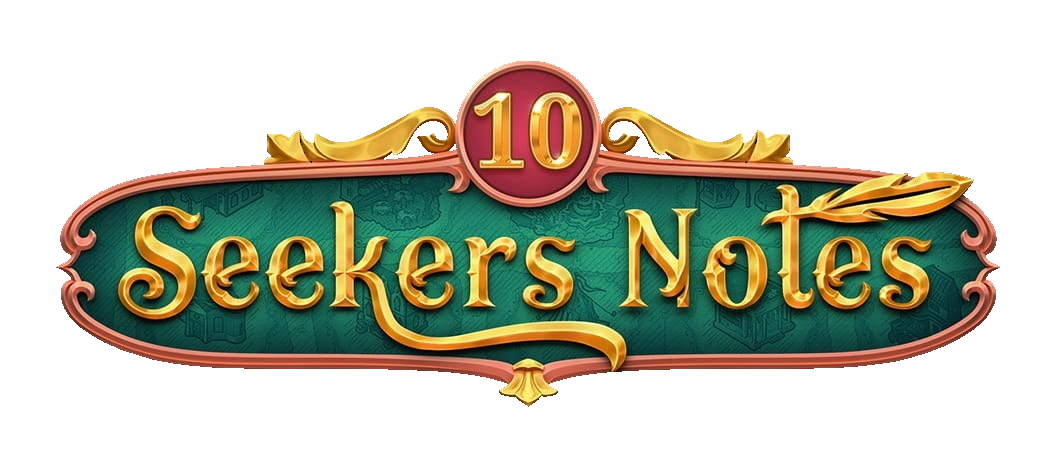Locations charged by a visiting friends with different Talents.
Every player is randomly assigned a Talent when they start a new game.
The Talents are Joker; Accountant; Keeper; and Ranger. Each Talent comes with its own special ability related to the Friends aspect of the game, that can provide benefits when playing Hidden Object Locations or Puzzle games.
About Player Talents[]
When you start a new game of Seeker's Notes: Hidden Mystery, you will be randomly assigned a Talent from the four available in the game. You may not change the Talent that has been assigned to you.
Each Talent has a different special ability that comes into effect when a player visits another player's Darkwood Town Map and charges a Hidden Object Location or a puzzle, or when you hire a Friend before playing a HiddenObject Location or Puzzle.
You may not pick your Talent and you may not change the Talent that has been assigned to you. The only way to get a new Talent is to start an entirely new game, but due to how the game backs up information on your device you may find you will just be starting the same game over and have the same Talent if you delete and reinstall the game.
List of Player Talents[]
There are 4 professions within the game:
- Joker (symbol - lightning bolt): Decreases energy points needed to play Hidden Object Locations/Puzzles by 10%
- Accountant (symbol - coin): Increases coins earned from winning a Hidden Object Location/Puzzle by 10%
- Keeper (symbol - blue star): Increases experience earned from winning a Hidden Object Location/Puzzle by 10%
- Ranger (symbol - red star): Increases chances of winning Collection Items after winning a Hidden Object Location/Puzzle by 5%. Note: Rangers increase your chances of receiving rewards for successfully winning Hidden Object or Puzzle games the same way that luck talismans help you. They do not help you find items within pictures during Hidden Object games and they do not make the Puzzles easier.
| Talent | Symbol | Icon | Benefit | Percentage effect |
|---|---|---|---|---|
| Joker | Lightning Bolt | Decreases Energy points needed to play a Hidden Object Location or Puzzle | -10% | |
| Accountant | Coin | Increases coins earned from winning a Hidden Object Location or Puzzle | +10% | |
| Keeper | Blue Star | Increases experience earned from winning a Hidden Object Location or Puzzle | +10% | |
| Ranger | Red Star | Increases chances of winning Collection Items after winning a Hidden Object Location or Puzzle | +5% |
Hidden Object Locations and Puzzles Charged by Friends[]
When a Hidden Object Location or Puzzle in your game has been charged by a visiting friend, you will see an icon representing their Talent in the bottom right corner of that Location on the Darkwood Town Map.
In order to see which friend has charged the HiddenObject Location/Puzzle, open the Explore/Solve window for the charged Location/Puzzle by tapping on the Location on the Darkwood Town Map. The symbol for the Talent of the Friend who charged that Location will appear in the bottom left corner of the image of that Location. Tapping on this symbol will bring up an information box named 'Friend's Help' which shows the name of the Friend who charged the Location, along with the description of their Talent.
The Friend's charge will take effect for the first play of that Location/Puzzle, and only one Friend may charge a picture at a time. However, Visiting Friend's charges accumulate over time, so even though you will only get the effect of one charge at a time, you will get the benefit of all charges, by all the Friends who have visited you, as you continue to play that Location.
The most recent Friend to charge that Location/Puzzle will be the first you see/use when you first play that Location. When that Hidden Object Location or Puzzle is won, then the second newest charge will automatically appear when you return to the Darkwood Town Map. And when you win another game, the next charge will appear, and so on until all charges have been used.
Each Talent adds a percentage increase/decrease to one of the rewards/demands for the Hidden Object Locations/Puzzles. The more the initial demand or reward for that Location, the bigger the benefit from that Talent will be when playing. So the exact amount of extra coins you receive for successfully investigating a picture or puzzle if an Accountant charges them depends on the original amount you would have won, which is dependent on which Location/Puzzle it is and what Rank you have already achieved on the Location/Puzzle.
Note: Visiting Friends can charge Trophies or Merchant. (Used to say cannot, but crafting stations charged by Accountants reduce prep time by 25% and trophies charged by Jokers give out energy the next time the trophy gives its bonus - unclear what other talents do in those locations since I haven't received them and it's unclear what any of the others could do for crafting).
Hiring Friends[]
You can hire your current Friends before playing a Hidden Object Location or Puzzle game to take advantage of their Talent's benefits. Hiring a friend lasts for one successful play. This means, if you do not finish the play successfully, you can hire this friend again.
There are two ways to Hire a Friend in Seeker's Notes: Hidden Mystery:
- The Friends Section of the game: Go to your friends list (first tab, open by default) and scroll through your friends until you find one with the Talent you need. The Friend's Talent symbols are displayed in the bottom left hand corner of their avatar. Pressing a symbol will bring up the Friends information box and pressing the Talent symbol in the information box will bring up a description of that Talent and what it does. If you exit the Friend's information box and return to the Friends list, there are 2 options under each Friend's entry - 'Hire' and 'Visit'. Press the green 'Hire' button to Hire a friend. The Friend's entry in the Friends list will then be highlighted.
- From the Darkwood Town Map: As you play, icons for your friends showing their Avatars and Talent symbol in a playing card shaped icon, will float around the Darkwood Town map, leaving footprints behind them. As a shortcut to Hiring Friends, you can tap on their floating icon on the map. This will bring up an information box about that friend, which shows their current game level, their current reputation level and their Talent, along with an explanation of what that Talent does. You can Hire the friend by tapping on the green 'Accept help' button at the bottom of the friend's information box. When you press Hire, a confirmation window will appear asking you are you sure if you want to Hire the friend or not.
When you return to your Darkwood Town Map, a small version of your friends avatar with their profession symbol will be displayed on the right hand side, in the same location as any active Talismans, Artifacts, and other Boosters. Pressing this icon will bring up a description of the profession of the hired friend as well as the friends name.
When you play a Hidden Object Location or puzzle, the hired Friend's Talent will take effect. You can see the percentage increase of coins (Accountants) or experience points (Keepers) or the percentage decrease in energy points required to play (Jokers) by opening an Explore window of a Hidden Object Location or a Solve window of a Puzzle. The Hired Friend's effect will be added to the effect of currently activated Talismans and Artifacts and the effect of an already charged picture/puzzle (by a visiting Friend).
You can only Hire each friend once per day, however you can choose pay with Rubies to unlock that friend and allow you to re-hire them. After you have hired a friend, and played a location or puzzle to gain the benefit of their Talent, if you tap on that Friend's floating icon on the Darkwood Town map a new 'Energize' information box will appear for that friend. This new box will have an 'Energize' button instead of an 'Accept Help' button. Pressing 'Energize' will bring up a confirmation window that explains that "Your friend is dozing off - your friend is tired, give your friend a shot in the arm so you can get some more help" which shows the price of Energizing the friend in Rubies. Pressing 'OK' will remove the stated number of Rubies from your Inventory and bring you back to the Darkwood Town Map. Tapping on that Friends floating icon again will now bring up an 'Accept Help' information box and you will be able to Hire that friend one more time that day.
Finding Out Your Own Talent[]
Players not being able to choose their own player Talents within the game is a purposeful move on the game developers' part.
Although this seems unfair, there is sound logic behind the move. There is a tendency to think of some Player Talents as better or more desirable than others. If players were able to choose their Player Talent or if players were able to see their randomly generated Talent when they start a new game, they would be tempted to restart the game over and over until they get a 'preferred' Talent. This would result in every player in the game being the same profession.

Using the Top 100 to see your own stats. The blue star in the bottom left corner indicates the Player's talent is 'Keeper', which increases experience points earned by 10% when Hired or when helping friends.
Once you do start a game and work past the game's Tutorial, it is possible to find your Talent using the Top 100 list in the Friends Section of the game.
Pressing 'Find Me' at the bottom of any Top 100 category will bring you to your entry on the Top 100 list for that category. If you have not broken into the Top 100 players for that category you will be listed as number 101 and your stats for that category will be displayed. Alternatively, press the 'Friends only' box at the bottom of the Top 100 window, and look for your name in any category.
(Note: you will always be listed as number 101, even if you are the 100th or millionth ranked player for that category. Looking at the stats for the 100th player for that category and comparing them to your own stats for that category will give you a better indication of how much you need to do to enter the Top 100.)
Tapping on your own avatar in the Top 100 after pressing 'Find Me' will display your own information box, as other players see it.
Your Talent icon will be displayed in the bottom left hand corner of your Avatar, and tapping on this icon will bring up the description box for that Talent, which will tell you what your Talent is and what benefit you give your friends when you visit them or they hire you.