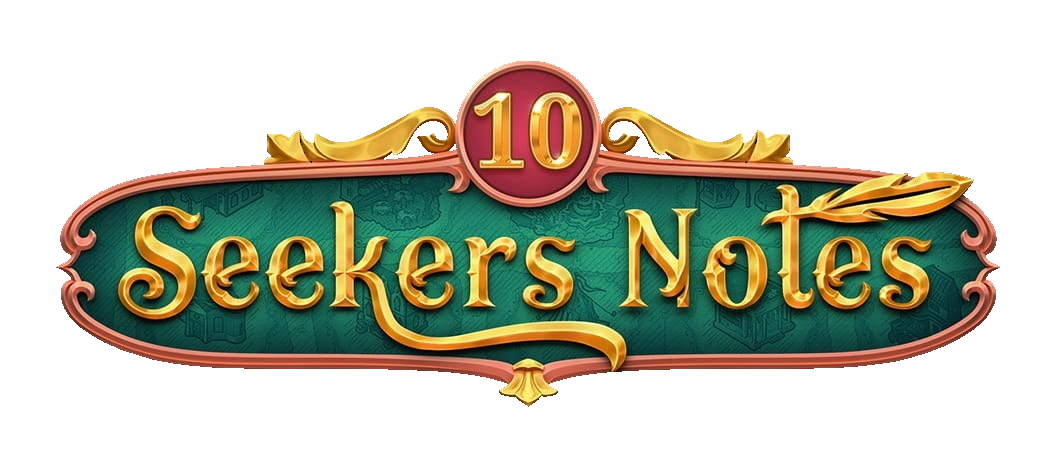EACH COLLECTION REQUIRES 8 IMAGES
Please note that I use the Windows platform and some of the instructions may vary, depending on the platform you use
To capture image[]
1. Open the collection on your game screen.
2. Find the collection you need by using the search option (bottom left). If multiple collections are presented, refine your search to an individual item within the collection that has a more unique name.
3. Take a screen shot (Window key + PrtScn) of the entire collection which will be used to create the first image needed.
4. Now click on each individual collection item (5 total) and take a screen shot (Window key + PrtScn).
5. Repeat step 4 for the last 2 images (Fixers and Item Created).
6. Find and open the screen shot folder. Example: Local Disk (c:)> Users> User Name> Pictures> Screenshots
7. Rename each image by highlighting the image (left click on mouse while cursor is over image), then right click image and type the file name you want to assign for that image using the Guideline for naming images, below.
8. Crop each image using the Guideline for cropping images, below.
Voila!!!!!!
You are now ready to add your image(s) to the wiki
9. Finally, when you are comfortable/confident with your new talent.......volunteer to help!
Guideline for naming images (Very Important)[]
Image 1: (Collection #) (Collection Name) Cropped
example: C0001 Stationery Kit Cropped
Image 2: (Collection #) (Collection Name) Fixers
example: C0001 Stationery Kit Fixers
Image 3: (Collection #) (Collection Name) i01 (Collection Item Name)
example: C0001 Stationery Kit i01 Notebook
Images 4-8: Repeat instructions for Image 3, replacing the item image # (i01) and item name to the applicable verbiage
examples:
C0001 Stationery Kit i02 Fountain Pen
C0001 Stationery Kit i03 Ink
C0001 Stationery Kit i04 Ink Blotter
C0001 Stationery Kit i05 Letter Opener
C0001 Stationery Kit i06 Stationery Kit
Guideline for cropping images []
1. Double click on the first image you want to crop. This will open an editor program.
2. Click on Edit (top right)
3. Click on Crop and rotate(right side)
4. Minimize the cropping parameters until the image is within the parameters
5. Click Done (bottom right)
6. Click on Save (bottom right)