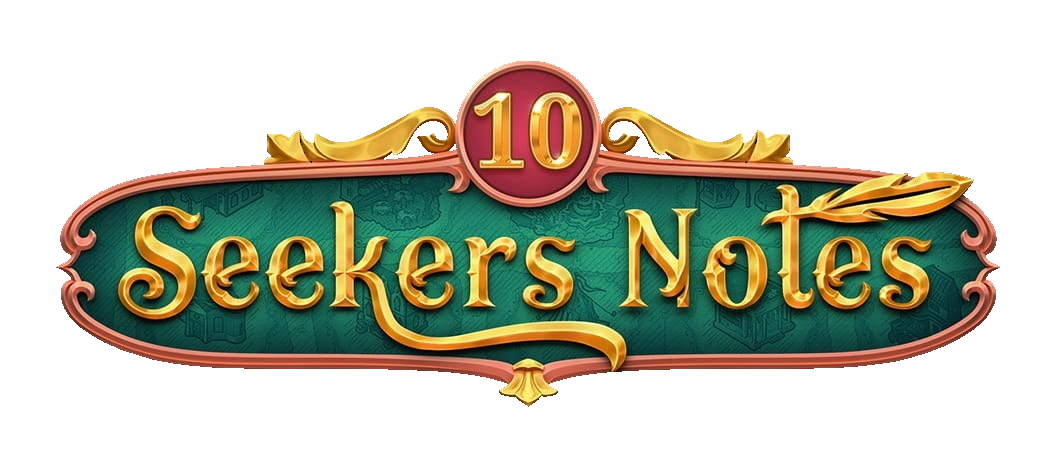How to Add Items and Fixers to Your Wish List

Locate Collections Box in the bottom right hand of your screen. Click on the box.

Locate your Wish List at the top of your collections.

Find the item you want to add to your Wish List and click the green plus sign.

You can see the item is now added to your Wish List. The green plus sign has now changed to a red X. The fixers are located to the right of the collection items. To add a fixer your wish list click on the fixers box as show with the arrow.

You can now add the fixers in the same way you added the items by clicking the green plus sign.

Now the Wish List is full. Any items or fixers in your Wish List will have a red X next to them.

Removing items from your Wish List is as simple as clicking the red X.

After you click the red X another window will open asking you if are sure you want to remove the item or fixer from your wish list. Click yes.

You now have an empty slot to add another item to your Wish List or you can continue to click the rest of the red X's and remove everything from your Wish List.